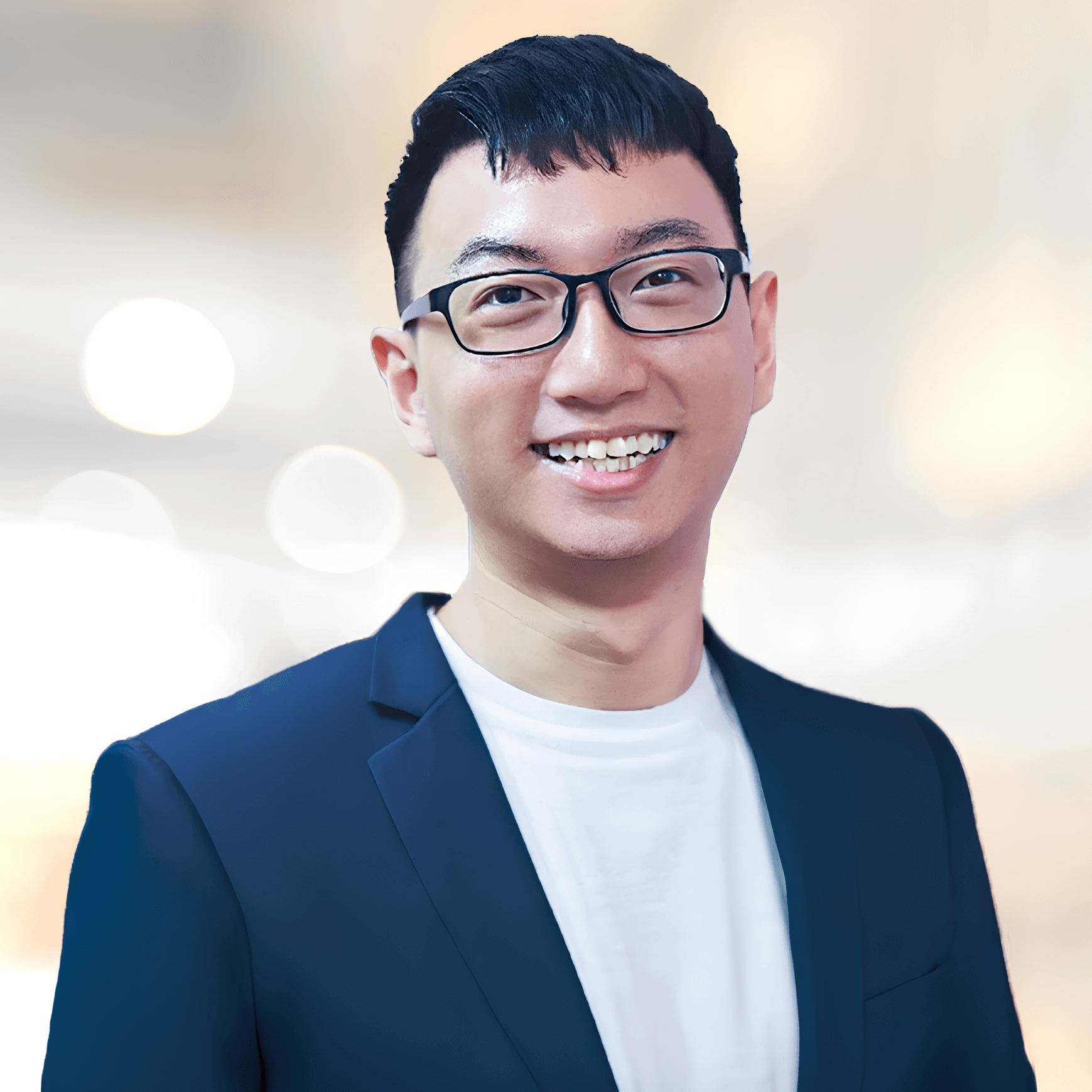Why Your Construction Company Needs a Website
If you run a construction company, chances are you rely on word of mouth and local referrals. But in today’s world, potential clients Google before they call. If you don’t have a website — or if your site looks outdated — you’re missing out on serious business.
A professional website for construction company builds trust, showcases your past work, and lets people contact you easily. And it works for you 24/7 — even when you’re on-site or off the clock.
Step 1: Plan Your Website Goals
Before jumping in, ask yourself:
- Do you want more calls or quote requests?
- Are you targeting residential or commercial projects?
- Do you want to showcase past work?
Clarifying your goals helps you build a website that works for your business — not just one that “looks nice.”
Step 2: Choose the Right Platform
We recommend WordPress — it’s powerful, flexible, and ideal for a professional-looking site without high monthly fees.
Other options like Wix or Squarespace are beginner-friendly but might limit growth as your business expands.
Want to keep things simple? Hire a team (like OneStopMaker.com) to build and manage everything for you — no tech skills needed.
Step 3: Pick a Clean and Professional Design
When it comes to a construction website, simple and strong design wins. Look for a theme or layout that:
- Uses bold fonts and clean lines
- Features real photos of your team or projects
- Loads fast and looks professional
Avoid overly flashy designs — your visitors want clarity, not confusion.
Step 4: Add Must-Have Pages
A great website for construction company should include:
Home Page
Clear intro, services summary, and a strong call to action.
About Us
Share your company’s story, experience, certifications, and what sets you apart.
Services
List your offerings (e.g. renovations, commercial builds, plumbing, roofing) with photos and descriptions.
Projects / Portfolio
Show before-and-after photos, location, project details, and client satisfaction.
Testimonials
Let happy clients do the talking — build trust with real reviews.
Contact Page
Phone, email, Google Map, and a simple form for inquiries.
Step 5: Highlight Your Projects and Testimonials
Your work speaks volumes — so show it off! Include:
- High-quality project photos
- Project descriptions (size, location, scope)
- Client testimonials
Pro tip: Add a section on the homepage to show recent jobs or rotating reviews. It builds trust fast.
Step 6: Make It Mobile-Friendly
Most people browse on their phones — especially when checking out local businesses. Your site should:
- Load fast on mobile
- Have large, readable fonts
- Make it easy to call or message you with one tap
A mobile-friendly website for construction company = more leads.
Step 7: Use SEO to Get Found on Google
What good is a great site if no one sees it?
Use Search Engine Optimization (SEO) to help people find you:
- Add your target city/area in headings and text (e.g. “Kitchen renovation in Brisbane”)
- Use keywords like “licensed builder”, “home extension expert”, or “construction company in Sydney”
- Optimize image names (e.g. “bungalow-renovation-melbourne.jpg”)
- Set up Google Business Profile and link it to your site
These small steps can make a big impact on your visibility.
Step 8: Add a Clear Call to Action
Tell visitors what to do next. Examples:
- “Call now for a free quote”
- “Request a site visit”
- “Get a renovation cost estimate”
Put your CTA buttons in key spots: homepage, project pages, service pages, and footer.
Step 9: Set Up Contact Forms and Tracking
Make it easy for potential clients to reach you:
- Use a contact form that sends inquiries to your email or WhatsApp
- Add live chat (optional, but useful)
- Install Google Analytics so you know who visits your site
- Add Google Search Console to monitor your site performance
Knowing what’s working helps you improve over time.
Step 10: Keep Your Website Updated
Just like your equipment, your website needs maintenance:
- Update photos and testimonials regularly
- Add new services or licenses
- Blog once in a while about your latest projects or construction tips
This keeps your site fresh and boosts your Google ranking.
Conclusion: Your Website Is Your Digital Toolbelt
Building a website for construction company might feel overwhelming — especially when you’re already busy running projects and managing teams. But once it’s up, it becomes your most reliable marketing tool.
Whether you’re a solo builder or run a full crew, your website tells clients, “We’re professional, trustworthy, and ready to get the job done.”
Running a business is already tough — you shouldn’t have to stress about your website.
At OneStopMaker.com, we build and manage high-quality WordPress websites for just $99/month. That includes unlimited content edits, so you can focus on what you do best — your business.
We’re a friendly team from Malaysia, trusted by clients in the US, Australia, and beyond. We offer great quality at competitive Asian rates, and we’re always here to help.
Learn more or get started today
FAQ
WordPress is the most recommended platform because it’s flexible, powerful, and affordable in the long run.
It depends. DIY platforms might cost $10–$30/month, but hiring a professional service like OneStopMaker costs $100/month, including everything.
Use SEO to show up on Google, make sure your site looks trustworthy, and include strong calls to action like “Get a Quote” or “Call Now.”
If you don’t have the time or tech skills, yes — it saves you time and stress. A good designer will also ensure your site looks professional and performs well.
If built with WordPress, yes. You can log in and update photos, text, and blog posts. Or let us handle everything with unlimited edits.