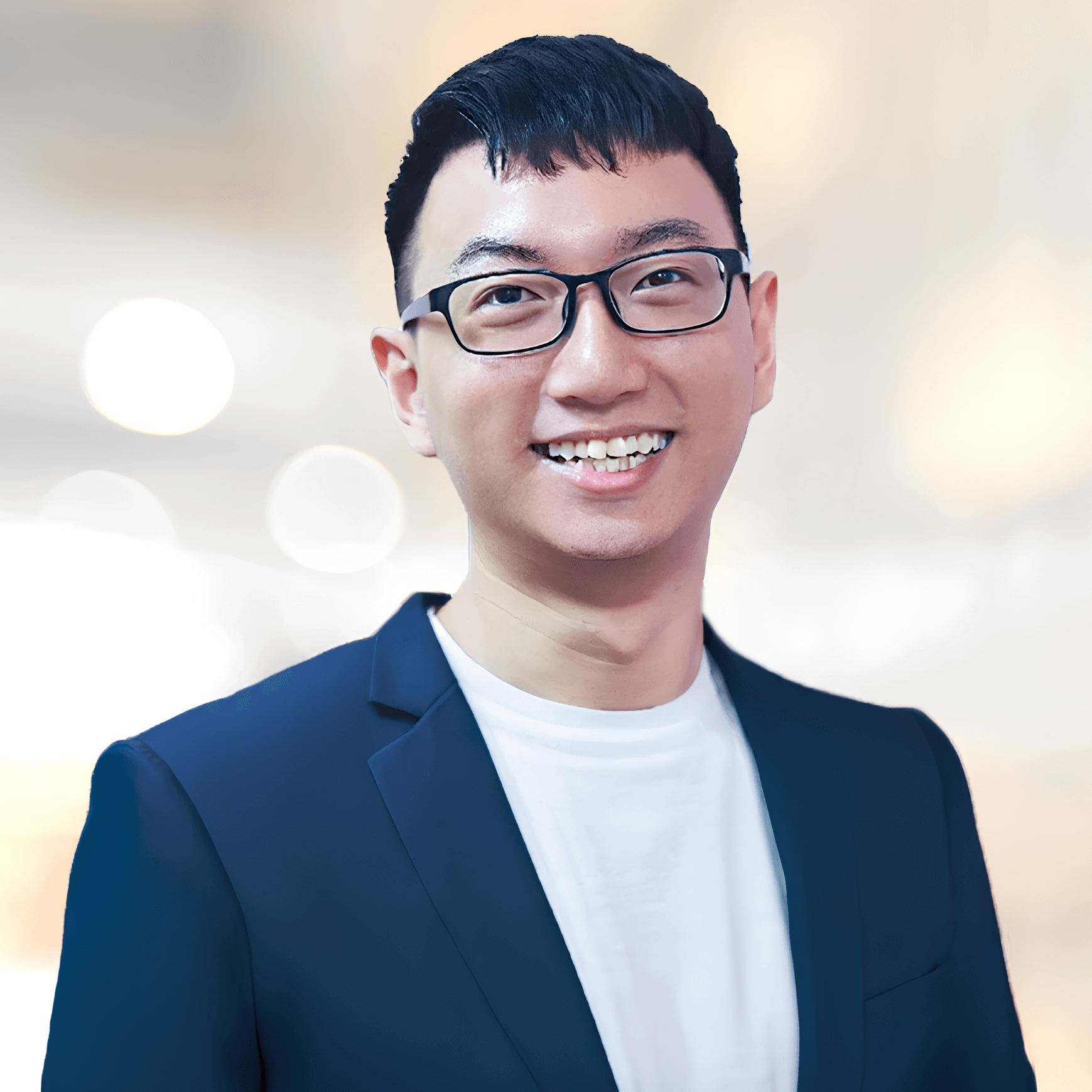Thinking about turning your photography skills into a real business? You’re not alone. From weddings to product shoots, more people are looking for freelance photographers than ever before.
But before you book your first client, you’ll need to set up a few basics – especially online. If you’re not from an IT background, don’t worry. This guide breaks everything down in simple, no-fluff steps.
Step 1: Pick Your Photography Niche
Choosing a niche helps you stand out. Some popular niches include:
- Wedding & event photography
- Product photography (for online sellers)
- Portraits or headshots
- Real estate photography
- Personal branding / social media shoots
Pick one (or two max) to focus on at the start. You can expand later.
Step 2: Get a Domain and Hosting
Yes, you’ll need a website. And to get a website, you need two things:
- A domain name (your web address, e.g.
janesnaps.com) - A hosting plan (the server where your website lives)
Pro Tip:
Buy your domain from Porkbun or Cloudflare.
Why? Both include:
- Free WHOIS privacy (so your name/address isn’t public)
- Low yearly cost (around RM35–45/year)
- No upsells or hidden fees
Avoid sites like GoDaddy which often upsell unnecessary stuff.
For hosting, we recommend:
- Hostinger – beginner-friendly, affordable
- SiteGround – a bit more premium but fast and secure
If you just want a simple site, the cheapest shared hosting plan is enough.
Step 3: Set Up a Simple Website
Don’t overthink this. Use WordPress + a drag-and-drop builder like Elementor.
Your site should include:
- Homepage – What you do, who you help, and sample photos
- Gallery – Show your best work (limit to 10–20 images)
- Contact Page – WhatsApp link, form, email, or Instagram
- Pricing or Packages Page – Be transparent. Even rough starting prices help.
If you’re not comfortable setting this up yourself, we can do it for you.
Step 4: Use the Right Tools
Here’s what most beginner photographers need:
- Google Calendar – For client booking and reminders
- Google Drive – To deliver photos online
- Instagram – Your digital shopfront. Use Stories and Highlights.
Bonus: Use Microsoft Clarity (free) to see how people use your site – what they click, where they drop off.
Step 5: Promote Yourself Smartly
- Ask your first few clients for testimonials or permission to post their photos
- Offer free or discounted shoots for family/friends just to build your portfolio
- Join local FB groups and post before-and-after shots
Final Thoughts
You don’t need to be a techie to start a photography business. But having a clear, professional website makes you stand out and makes it easier for clients to find and trust you.
Need Help With Your Website?
We specialize in building clean, fast-loading websites for creatives and small business owners.
Let us handle the tech, so you can focus on your photography.